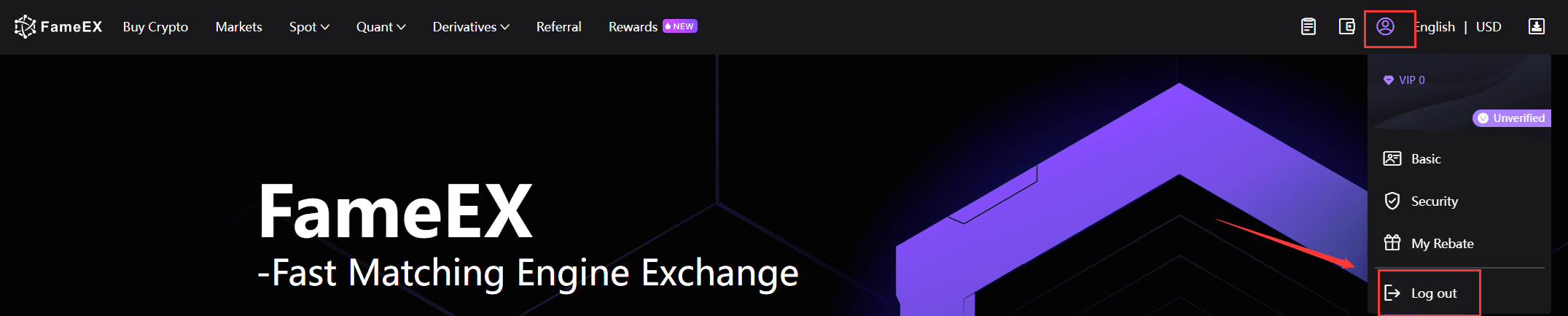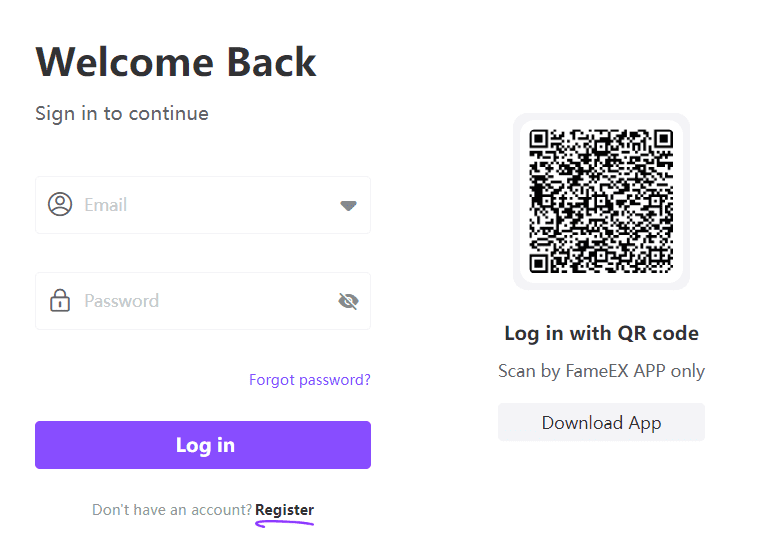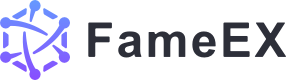How to Log in Quickly without Verification Code (Web)
2023/05/13 09:34:55
1. Log in to your FameEX account. Click the upper [User Center] icon then click [Security].
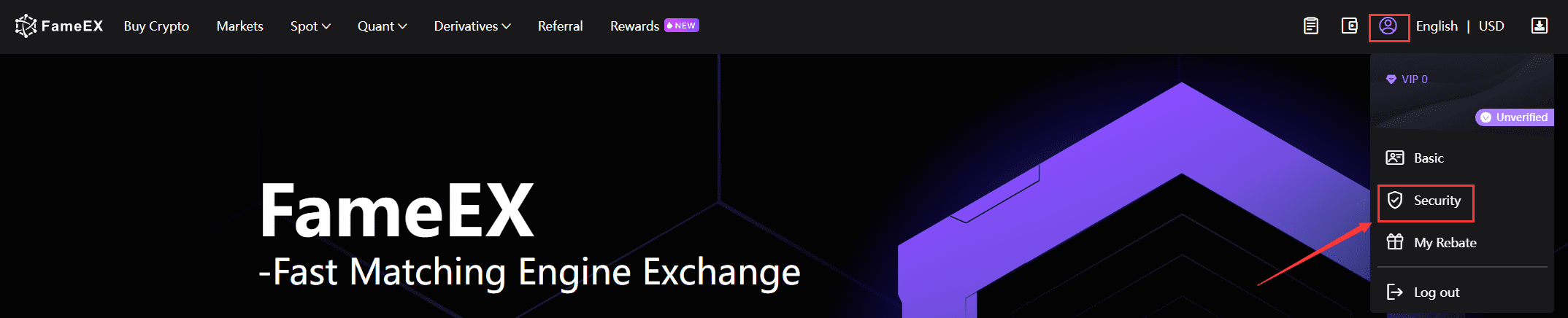
2. Under [Security], you will see the [Device Management]. Click [Manage].
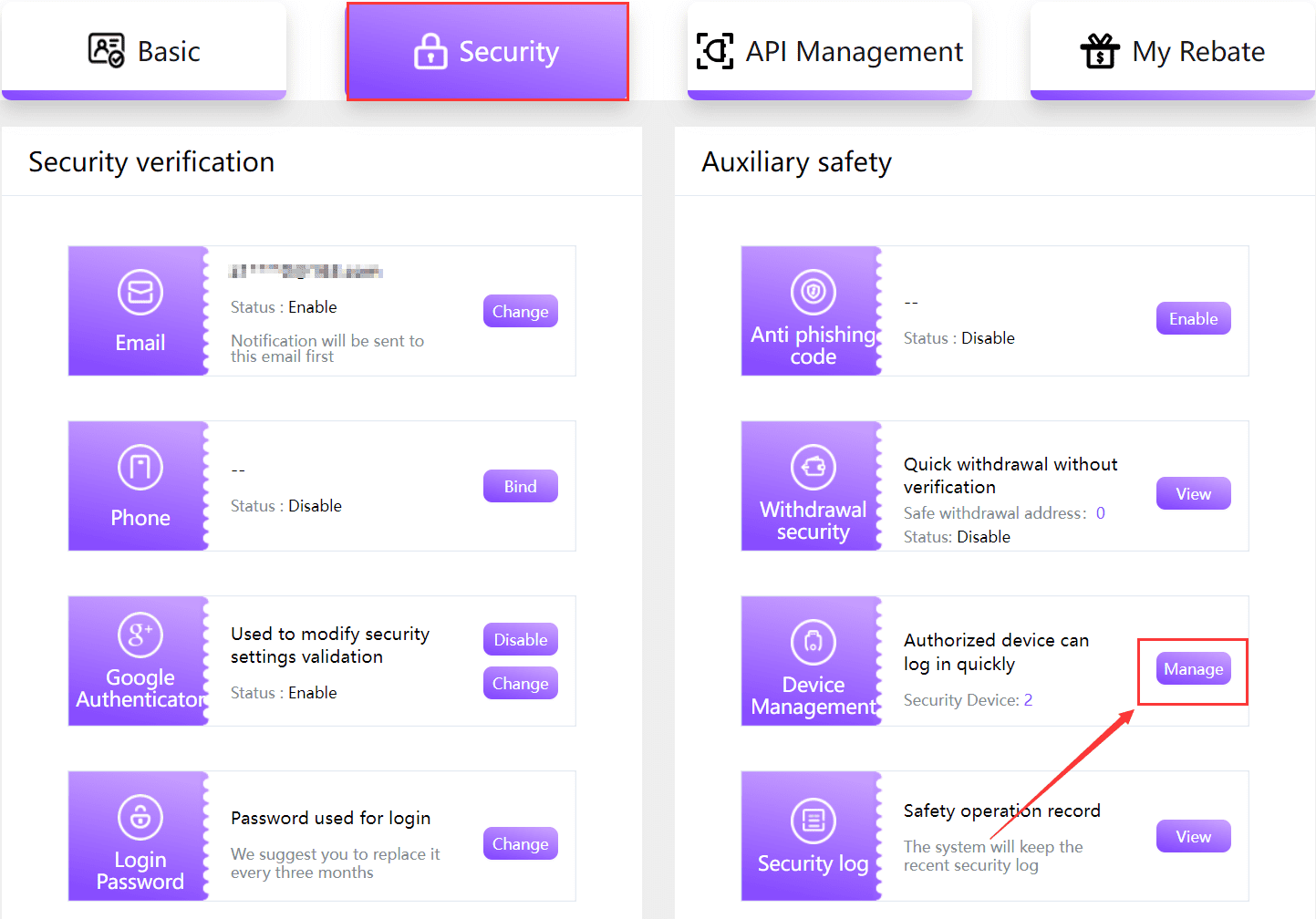
3. After being set as a security device, it can reduce the login verification process and log in quickly. You can choose to Trust, Distrust, Block, or Cancel blackout based on needs. Select the security device that needs to be trusted.
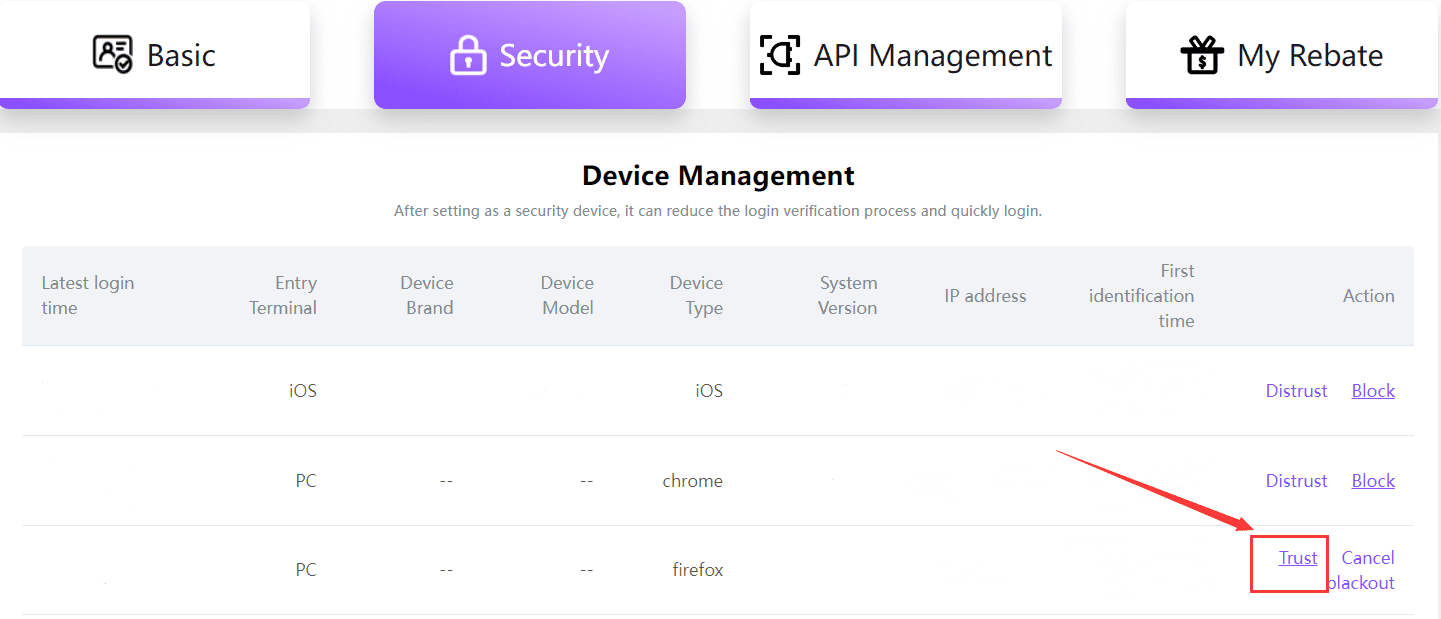
4. Click [Trust] and [Save] your device as safe device. Click [Send] and complete the captcha. The system will send a verification code to your registered mobile or email, please check and enter it within the valid period. Then click [Next].
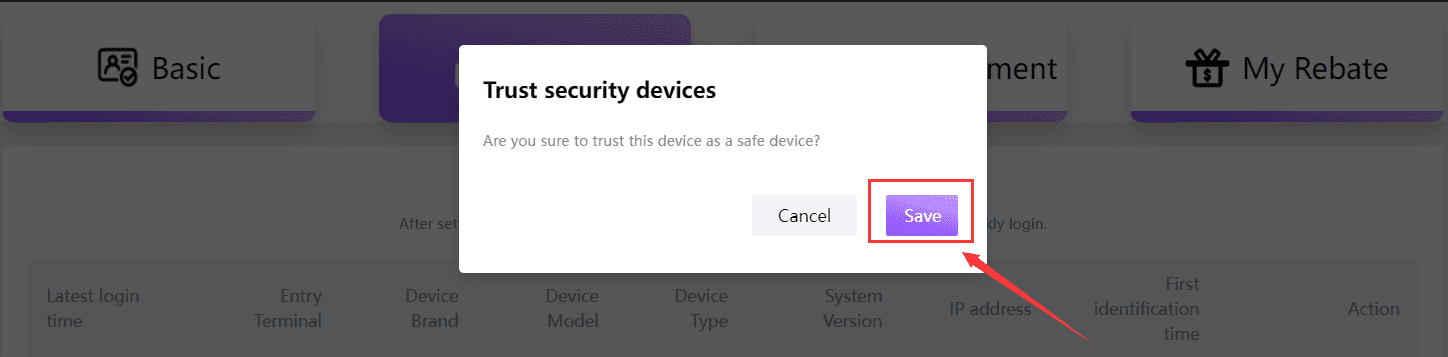
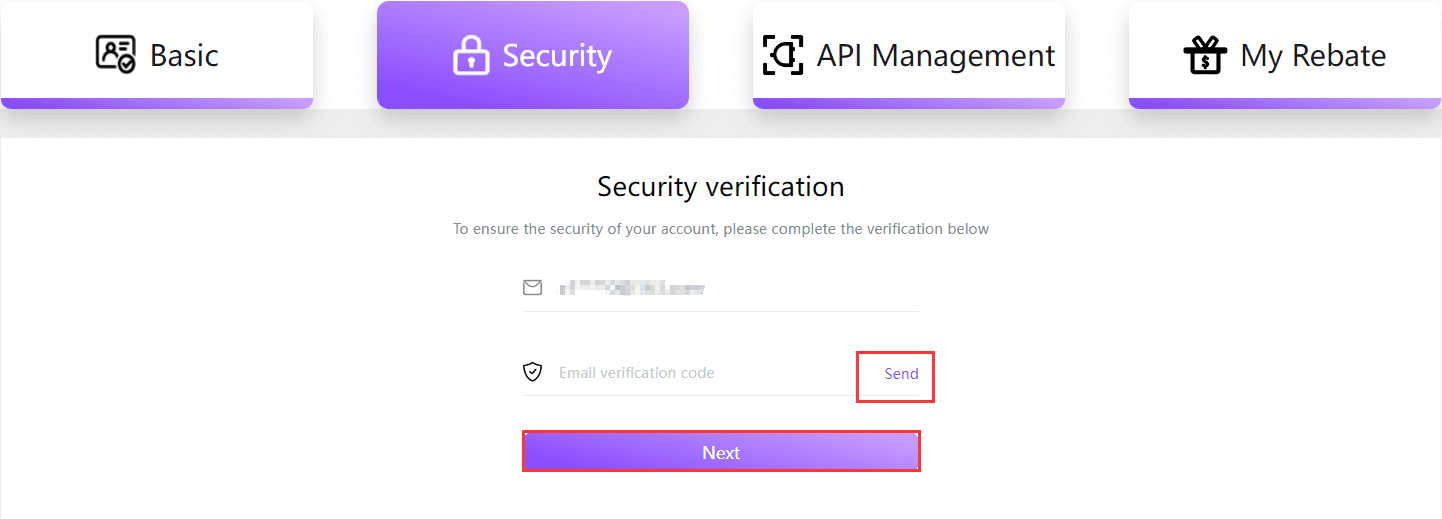
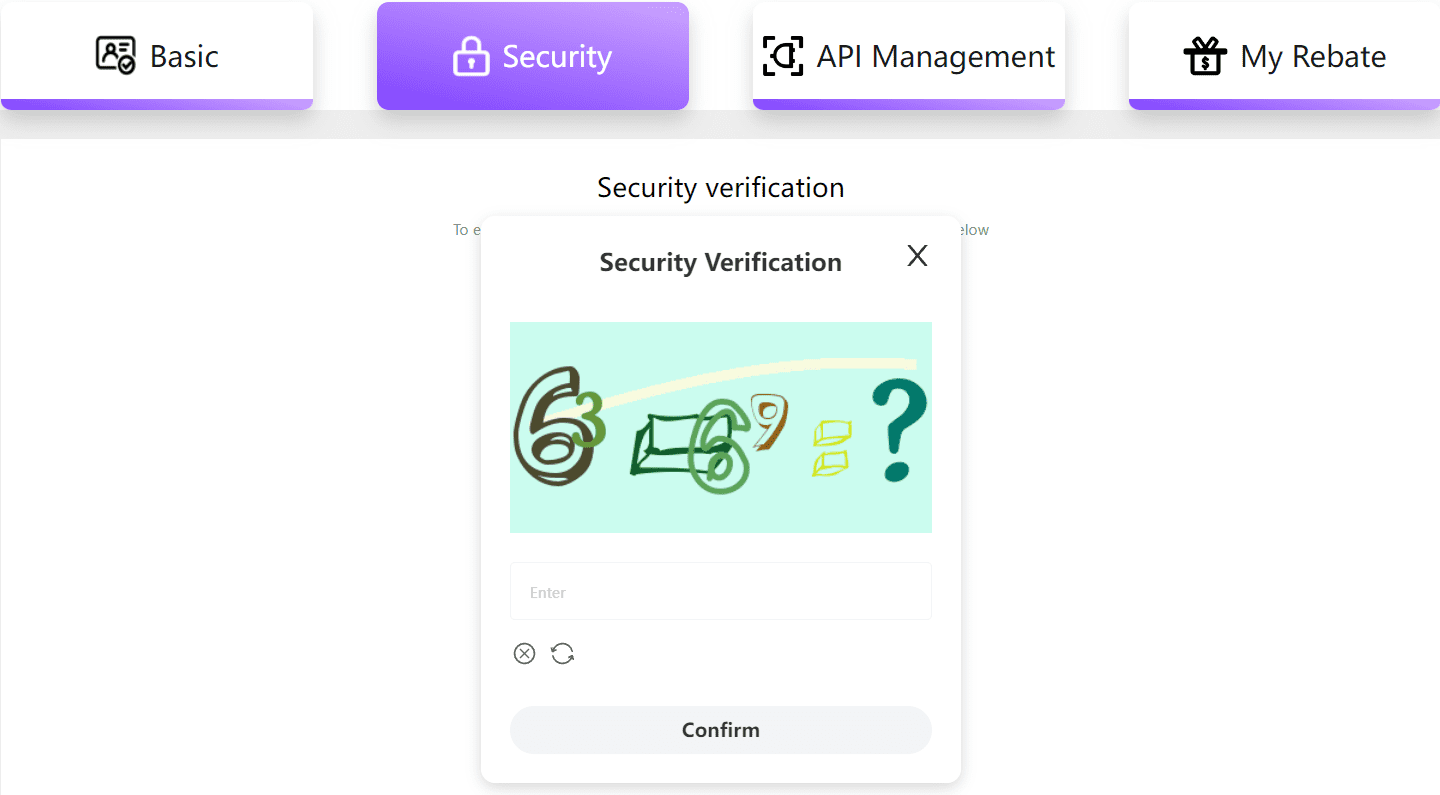
5. Your device has been trusted successfully.
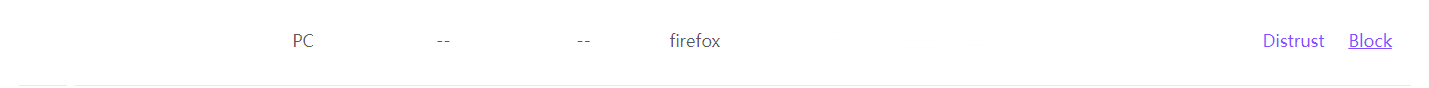
6. Click the upper [User Center] icon then click [Log Out] and log back in to verify the trusted effect.