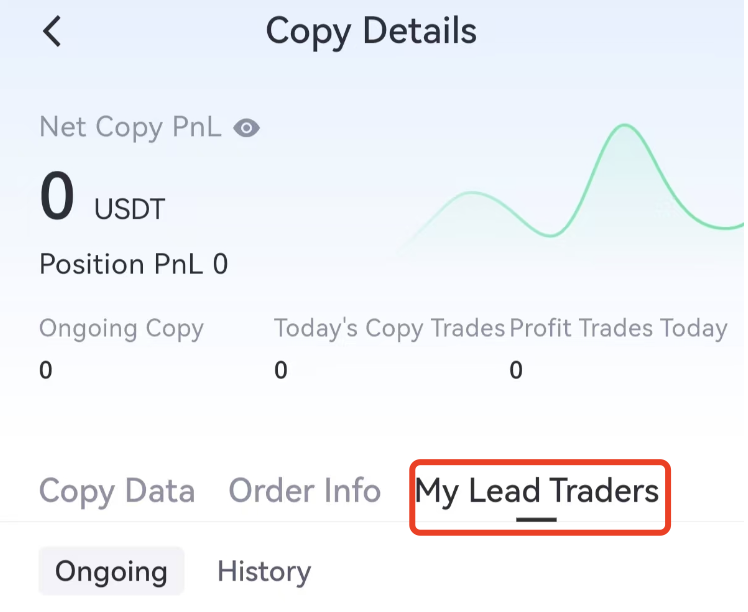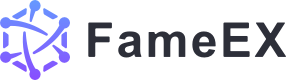After successfully logging into the FameEX App, navigate to the bottom menu and select [Futures], then enter the [Copy Trading] page.
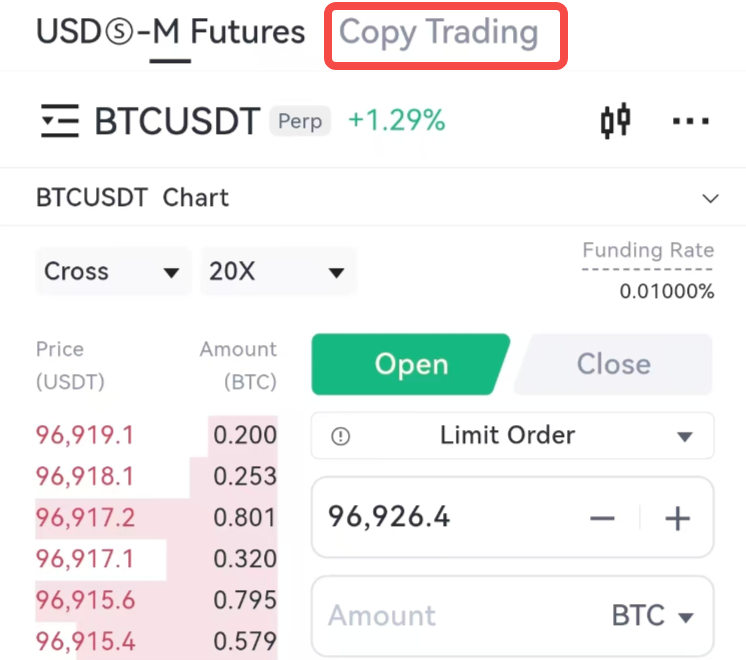
Scroll through the list or search for a trader by name. Click [Copy Now] to configure copy trading settings.
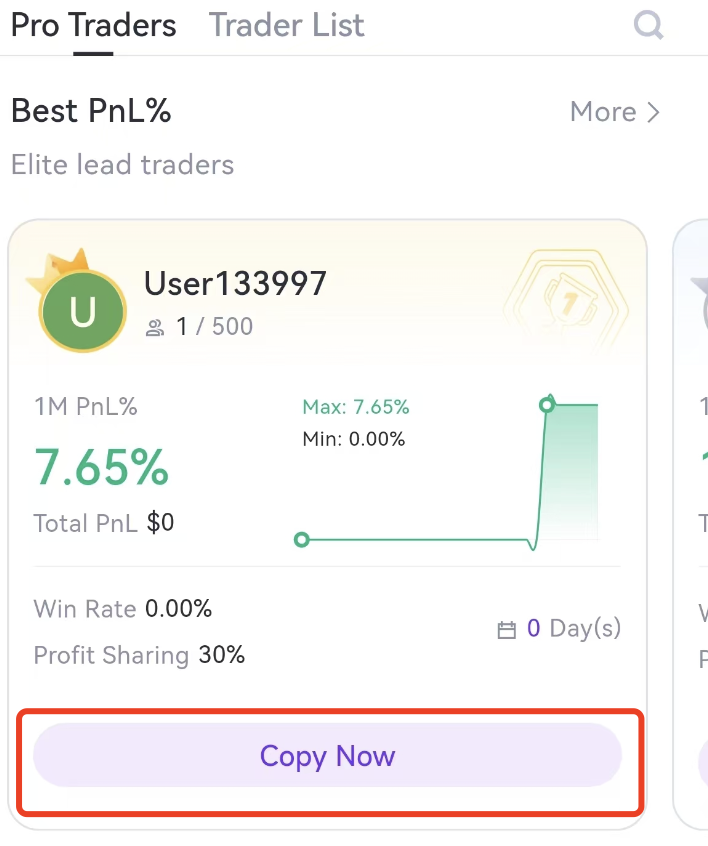
Copy Trading Parameter Settings
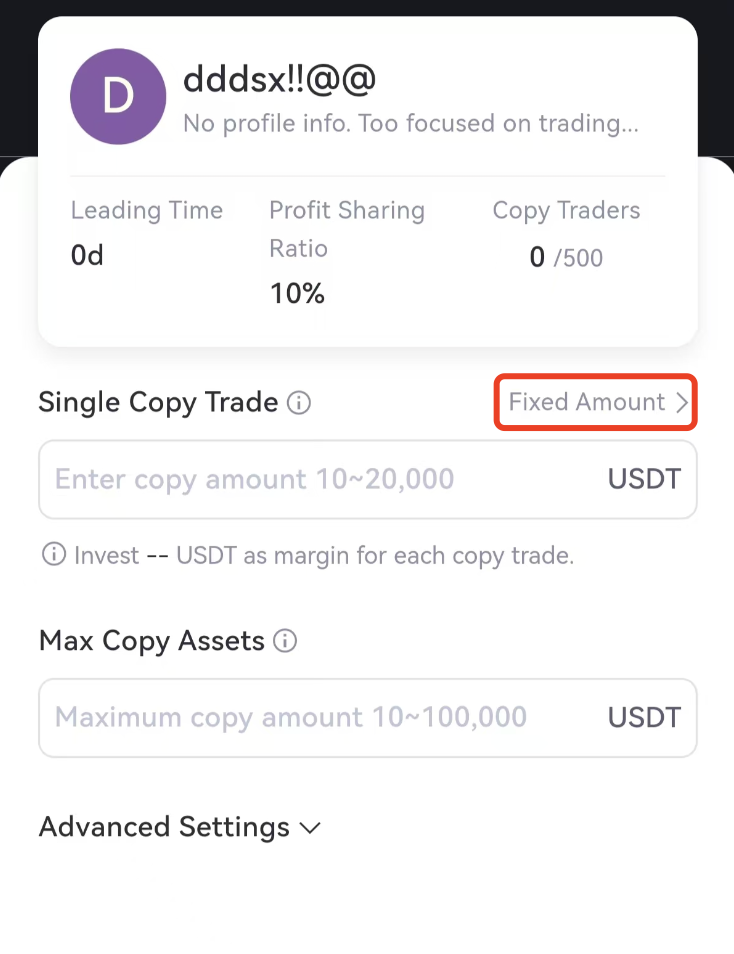
FameEX currently offers two copy trading modes: Fixed Amount Mode and Fixed Ratio Mode.
| Fixed Amount Mode | Fixed Ratio Mode. |
Definitions | When selecting Fixed Amount Mode for copy trading, the system will execute trades based on the preset amount per order. | When selecting Fixed Ratio Mode for copy trading, the system will execute trades based on the order amount and the preset ratio for each trade. |
Steps | 1. Set a fixed amount, such as 10 USDT per trade. 2. Stop copy trading when the account balance reaches the preset limit. | Set the copy trading ratio, such as 0.1x. The system will calculate the investment amount based on the trader’s order size and the preset ratio.
|
Input Range | 10 - 20000 USDT | 0.01 - 100 x |
E.g | Set 10 USDT for copy trading: Each time the trader places an order, your account will automatically invest 10 USDT to follow the trade. The maximum copy trading amount is 1000 USDT; once your balance reaches this limit, copy trading will be paused. | Set a 0.1x copy trading ratio: If the trader places a 10,000 USDT order, your account will automatically invest 1,000 USDT. |
Margin | The margin for each copy trade is 10 USDT. | The margin for each copy trade depends on your account balance and the set ratio. For example, with a 0.1x ratio, the margin would be 1,000 USDT. |
Notes | The set copy trading amount limit will affect both the number of trades you can follow and the total investment per trade. Please adjust the amount based on your available funds to ensure sustainable copy trading.
| Ensure that the set ratio matches your account balance to avoid excessive fund usage. You can dynamically adjust the ratio based on the trader’s order size for better risk management.
|
Tips | The margin for each trade is calculated based on the fixed amount. | The system will automatically calculate the copy trading amount based on your set ratio. Therefore, you should monitor the risk and fund allocation for each trade. |
Advanced Copy Trading Settings
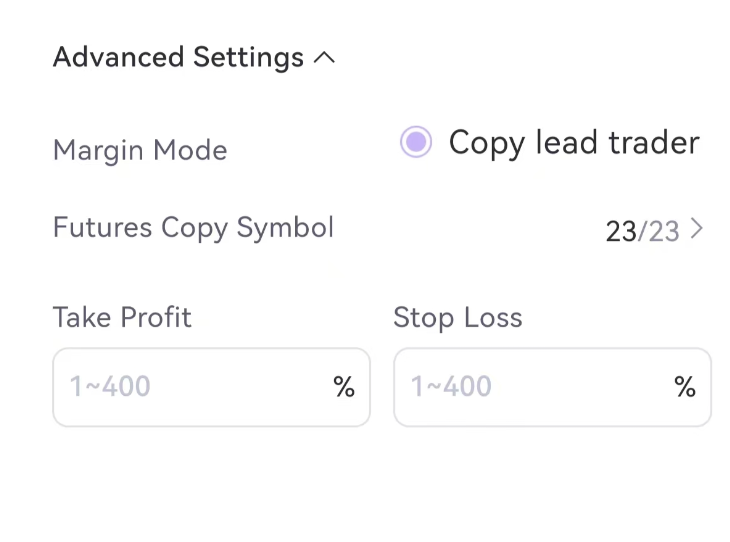
Options | Definitions |
Margin Mode | Currently, only full copy trading is supported. Followers will replicate the trader’s position direction, trading pair, leverage, and mode (only isolated margin copy trading is available). |
Trading Pair | This option is not mandatory. The system will automatically use the trader’s selected trading pairs. Users can choose to follow trades on the same pairs as the trader. |
TP/SL Ratio | The stop-loss and take-profit ratios can be manually set between 1% and 400%. If not set, there will be no stop-loss or take-profit, and the copied trade will only close when the trader closes the position or the account is liquidated. |
After setting the parameters, click [Copy Now]. Once confirmed, the copy trading amount is transferred from your futures account to the copy trading sub-account.
Copy Trading Execution Rules
Note:
Traders may add additional margin to their positions. This could increase your position risk beyond the trader’s. Monitor your copy trades and positions closely.
Viewing Copy Trading Performance
After logging in, go to the Copy Trading Plaza homepage and click the arrow icon to enter your personal copy trading dashboard.
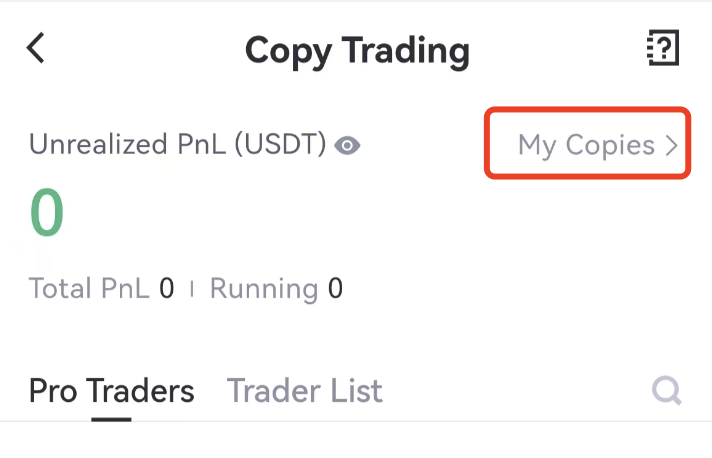
The Copy Trading Data Summary section provides an overview of your net P&L and profit trend chart.
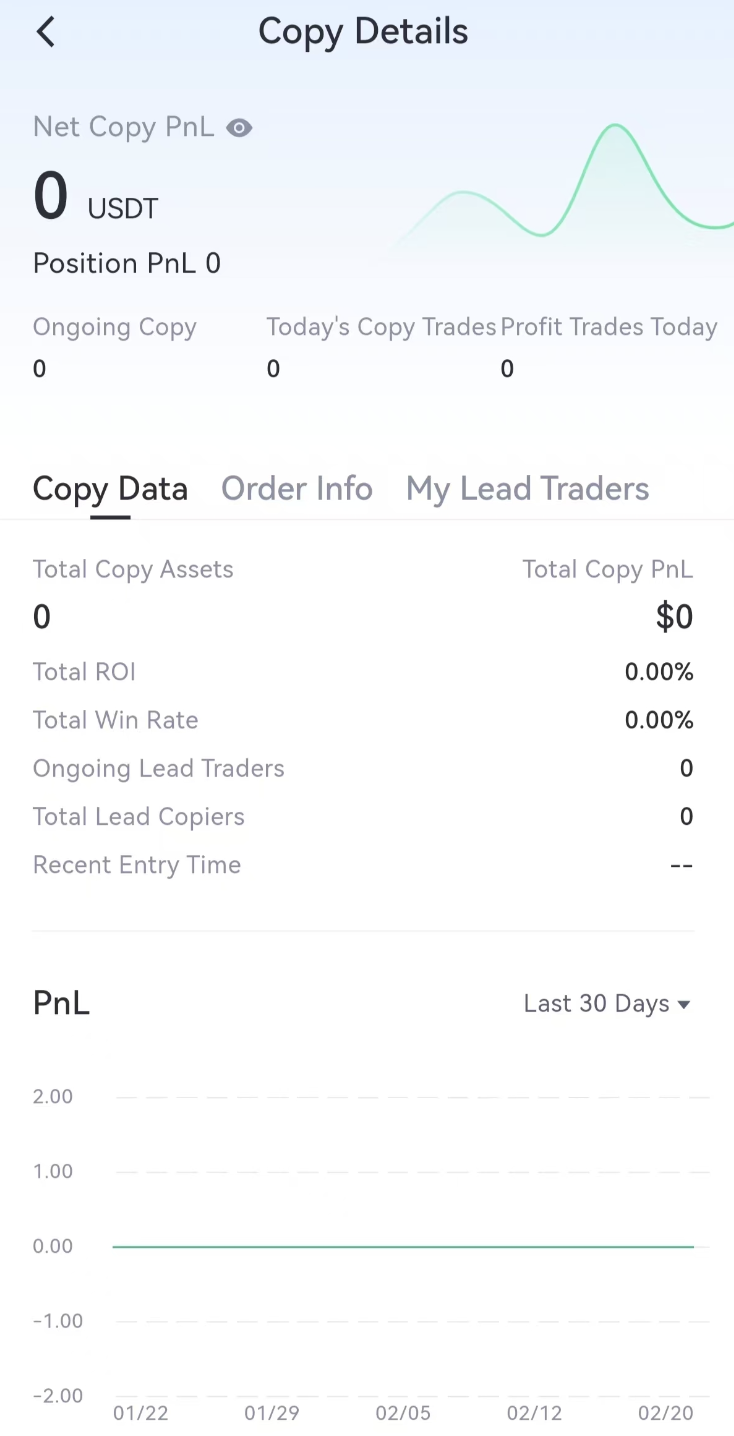
Click [Order Information] to view current and completed copy trades.
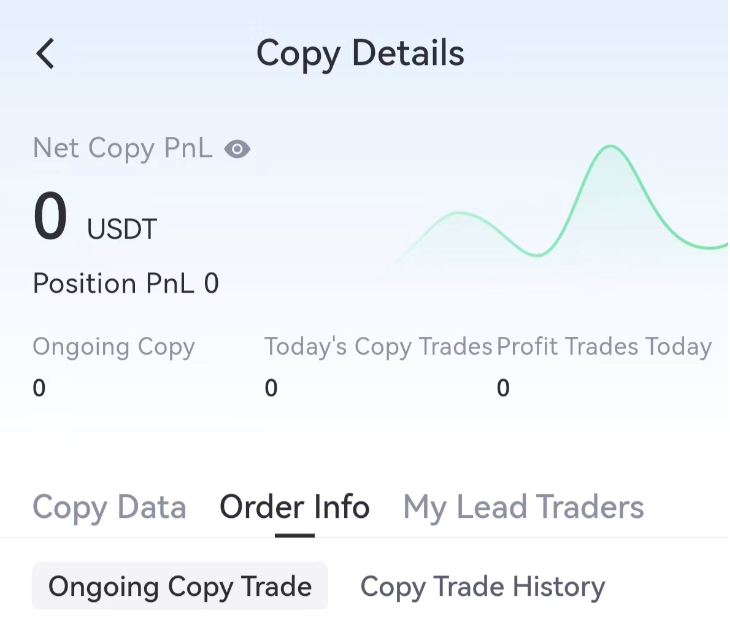
In Current Copy Trades, you can adjust stop-loss/take-profit settings or close orders at market price instantly by clicking Close Position.
Stopping Copy Trading
Click [My Traders] to view your followed traders.
Click [Stop Copy Trading] to end copy trading.
If you have open positions, the system will immediately close them at market price.
After closing, the profit-sharing amount is settled, and any remaining assets are transferred back to your futures account.