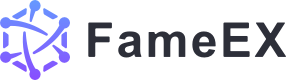Installation Tutorial for iOS Devices
2023/12/13 14:00:55
1. Download App
After downloading the FameEX App, go to [Settings] on your device and tap [General]. Under the [General] section, select [VPN & Device Management]. In [VPN & Device Management], select the name of the application you want to install under [ENTERPRISE APPS]. Please note that the selected name should match the prompt upon opening. Check the company name and its application. Then tap [Trust]. Go back to your home screen and reopen the FameEX app to enjoy our services.2. Device Management
3. Choose App to Install
4. Trust App
5. Launch App