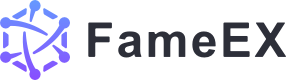How to Enable Withdrawal Whitelist Address (Web)?
2023/12/25 19:16:45
1. Log in to your account on the FameEX official website. Move the mouse cursor over the avatar in the upper right corner, and click Security to enter. 2. View the Auxiliary safety section on the right side, then click “View” on the Withdrawal security option. 3. Enable the Safe withdrawal address option on the right side to access the safe withdrawal address function. 4. Security verification step: Please click Send for the email verification code, and the system will automatically send the code to your email address. You need to check and fill it out within a given time. After filling in, click Next to enable the function successfully. 5. After successfully enabling, click Add and complete the security verification step again. 6. Select the secure address source, crypto, and chain type. Next, input the security address and security address notes (not MEMO or TAG) and then click Confirm. Note: If the withdrawal address of this crypto has a MEMO/TAG attached, please fill it in. 7. You have completed all steps to add a secure address. Notes • Withdrawals can be made without any verification to a secure address, so please proceed with caution. • All security setups linked to your account will undergo verification by default when you enable or disable the secure address withdrawal function, as well as when you add or delete secure addresses. • Only up to 4 secure withdrawal addresses can be added for each crypto, with a maximum of 20 secure addresses per account. Please keep in mind that secure addresses cannot be added repeatedly.