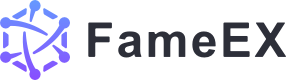How to Withdraw from FameEX?
2024/02/09 15:43:45
The process that transfers digital assets on FameEX to other platforms or wallets is withdrawal. Note: We take BTC withdrawal as an example here, but you can select any cryptos and chain types for withdrawal as required. 1. Log in to your account on the FameEX official website and click the Wallet icon in the upper right corner. 2. Click “Withdraw”.What Is A Withdrawal?
How to Withdraw Crypto from FameEX? (Web)
3. Select “On-Chain” or “Internal Transfer (No Fee)”. Currently, FameEX supports these two withdrawal methods. (1) Select “On-Chain”. • Fill in the basic information for withdrawing crypto. Select BTC and enter the BTC withdrawal address of the receiving platform or wallet, select the chain type, and click “Next”. • Fill in the withdrawal details. Enter the withdrawal amount and optional transfer remarks. If you need to withdraw crypto with a Memo/Tag, fill in the Memo/Tag according to the requirements of the receiving platform or wallet. • After double-checking the information, click “Withdraw”. (2) Select “Internal Transfer (No Fee)”. The internal transfer feature allows FameEX users to transfer crypto between FameEX users via the email number/mobile phone number/UID of the FameEX accounts. • Fill in the basic information for withdrawing crypto. Select BTC, enter the email address/mobile phone number/UID of the recipient’s FameEX account, and click “Next”. • Fill in the withdrawal details. Enter the withdrawal amount and optional transfer remarks. • After double-checking the information, click “Withdraw”. 4. Please ensure that the withdrawal crypto, address, chain type, amount, and withdrawal fee are accurate on the information confirmation page to avoid asset losses. After double-checking the information, click “Confirm”. 5. According to the policy of FameEX, a phone/email verification code or Google Authenticator code, etc. is required for the two-factor authentication. If your withdrawal address has been added to the withdrawal whitelist address, security verification will not be necessary. For on-chain withdrawals, they will be reviewed by the FameEX platform and then sent to the blockchain network. Afterward, the miners on the blockchain package it, and your withdrawal will be completed; For the internal transfer, your crypto will be directly transferred to the receiving account after being reviewed by the FameEX platform. For details on how to add a withdrawal whitelist address, please refer to How to Enable Withdrawal Whitelist Address (Web). If you have any withdrawal problems on the FameEX platform, please feel free to contact FameEX Support to avoid unnecessary asset losses. Note: Before withdrawing, please ensure that the withdrawal crypto, chain type, and withdrawal address/receiving account are correct. If any of these are incorrect, the withdrawal may not be credited to the recipient's account and cannot be retrieved. Note: We take BTC withdrawal as an example here, but you can select the withdrawal crypto and chain type according to your own needs. 1. Log in to your account on the FameEX App and tap the Asset icon at the bottom right corner. 2. Tap “Withdraw”. 3. Select “On-Chain” or “Internal Transfer (No Fee)”. Currently, FameEX supports these two withdrawal methods. (1) Select “On-Chain”. • Fill in the basic information for withdrawing crypto. Select BTC, enter the BTC withdrawal address of the receiving platform or wallet, and select the withdrawal network. • Fill in the withdrawal details. Enter the withdrawal amount and optional transfer remarks. If you need to withdraw crypto with a Memo/Tag, fill in the Memo/Tag according to your requirements of the receiving platform or wallet. • After double-checking the information, tap “Withdraw”. (2) Select “Internal Transfer (No Fee)”. The internal transfer feature allows FameEX users to transfer crypto between FameEX users via the email address/mobile phone number/UID of the FameEX accounts. • Fill in the basic information for withdrawing crypto. Select BTC and enter the email number/mobile phone number/UID of the recipient’s FameEX account. • Fill in the withdrawal details. Enter the withdrawal amount and optional transfer remarks. • After double-checking the information, tap “Internal Transfer”. 4. Please make sure that the withdrawal crypto, address, withdrawal network, amount, and withdrawal fee are accurate on the information confirmation page to avoid asset losses. After double-checking the information, tap “Submit”. 5. According to the policy of FameEX, a phone/email verification code or Google Authenticator code, etc. is required for the two-factor authentication. If your withdrawal address has been added to the withdrawal whitelist address, security verification will not be required. For on-chain withdrawals, they will be reviewed by the FameEX platform and then sent to the blockchain network. Afterward, the miners on the blockchain package it, and your withdrawal will be completed; For the internal transfer, your crypto will be directly transferred to the receiving account after being reviewed by the FameEX platform. For details on how to add a withdrawal whitelist address, please refer to How to Enable Withdrawal Whitelist Address (App). If you have any withdrawal problems on the FameEX platform, please feel free to contact FameEX Support to avoid unnecessary asset losses. Note: Before withdrawing, please ensure that the withdrawal crypto, chain type, and withdrawal address/receiving account are correct. If any of these are incorrect, the withdrawal may not be credited to the recipient's account and cannot be retrieved. If your withdrawal has been successfully transferred from FameEX but has yet to arrive, please provide relevant information to the receiving platform customer service for further assistance from their side. For more details, please refer to What Can I Do If My Withdrawal Has Not Arrived?How to Withdraw Crypto from FameEX? (App)
What Can I Do If My Withdrawal Has Not Arrived?